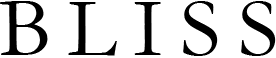Questions & Answers
Q. I just joined Bliss staffing. Now what?
A. When you join the Bliss staffing team, you will provide Lori with your full name, email address, and cell phone number. We will use this information to set up a staff account for you. You will receive an automated email from the system prompting you to set a password to your account. Please set up your account promptly so you can begin receiving shift offers.
Q. I got an automated email to setup my account, but the link isn’t working or it’s giving me an error message.
A. If you have any issues logging in to your staff account for the first time please contact support@visionary.com via email and be as detailed as possible about what issues you’re having with the login process (are you on a desktop or mobile device? Which browser are you using? Etc).
Q. I was able to log in to my staff dashboard before but now I can’t remember my password or it’s just not letting me login.
A. First try resetting your password. There is a link on the login page (https://staffing.blissdsm.com/) to Reset Password. You should receive an automated email prompting you to set a new password. If that still doesn’t work, then contact support@visionary.com via email and be as detailed as possible about what issues you’re having with the login process.
Q. I want to customize the notifications I’m getting regarding shifts I’m working. How do I do that?
A. There is a notifications page on your staff dashboard. From there you can opt in to email notifications and/or push notifications for several different notifications related to the shifts you work. You cannot opt out of text notifications. If you no longer want to work for Bliss staffing and no longer want to receive shift notifications, then contact Lori Evans.
For iphone users only. The mobile Safari browser does not currently support push notifications. Opting in to receive them doesn’t add any additional notifications. Hopefully this feature will become available in the near future and then you will be able to utilize this feature.
When you opt-in to push notifications, you should be prompted to “allow notifications” from the Bliss site. Please say “yes” otherwise you will not receive your push notifications.
Q. I got a notification about a job offer. Now what do I do?
A. Check your calendar and confirm if you are available to work. Then log in to your staff dashboard. Under the Job Opportunities section, you should see the new offer. Click on the icon of an eye to see the details of the job. From the detail page you can either Accept or Decline the job offer. Lori will be notified so you do not need to contact her directly to let her know.
Q. I got a notification that I was assigned a job. What does that mean?
A. From time to time Lori may assign someone to a job for a variety of reason. So instead of accepting or declining a job offer, you do not have to take any further action other than showing up for your assigned shift.
Q. What is this Referrals page I’m seeing on my dashboard and how do I use it?
A. If there’s anyone you’ve talked to who may be interested in working for Bliss Staffing and you think they’d make a great candidate for the job, you can refer them directly to Lori. By submitting a referral, you are vouching for this person and confirming they are a responsible and qualified person for the job.
To submit a referral, simply go to the Referrals page from your staff dashboard and fill out a short form with the person’s name, email address, phone number and how you know them. Please leave a comment about why they’d make a great Bliss staffer.
Q. Help! I’m sick and I can’t work the shift I’ve signed up for.
A. Log in to your staff dashboard and go to the Staff Contact Info page. From here you can see a list of staffers who may be able to work for you. Contact them directly and ask them to fill in for you. You can then text Lori to let her know who will be filling in for you.